Desk ergonomics refers to the design and arrangement of a workstation that promotes comfort, safety, and efficiency. Proper ergonomics can help prevent discomfort and injuries such as musculoskeletal disorders, back pain, neck pain, and eye strain.
The importance of desk ergonomics cannot be overstated. Many people spend long hours sitting at a desk, whether at work or home, and improper ergonomics can lead to a host of physical and mental health issues. By setting up your workspace with proper ergonomics in mind, you can improve your overall comfort and reduce the risk of injury or pain, ultimately leading to increased productivity and efficiency.
In this blog post, we will cover the essential elements of desk ergonomics and provide you with practical tips and guidelines to ensure you’re optimizing your workspace for maximum comfort and productivity. We will explore topics such as setting up your desk, maintaining good posture, taking breaks, and additional considerations such as lighting, noise, and environmental factors. By the end of this post, you will have the knowledge you need to master your workspace and work comfortably and efficiently for hours on end.
Setting Up Your Desk for Success
Setting up your desk is a crucial step in promoting proper ergonomics and reducing the risk of discomfort and injury. It is important to consider several factors when setting up your workstation, such as choosing the right desk and chair, positioning your keyboard and mouse, placing your monitor at the right height and distance, and adding accessories like footrests and lumbar supports. In the following sections, we will explore each of these steps in detail to help you set up your workstation for optimal comfort and productivity.
Choosing the right desk and chair
Choosing the right desk and chair is essential for setting up your workstation for optimal comfort and productivity. When selecting a desk, consider the size and height of the desk and the amount of space you need for your equipment. When choosing a chair, make sure it has adjustable height and lumbar support. An ergonomic chair can help reduce back pain and promote good posture.
Adjusting your chair height and armrests
To adjust your chair to the right height, ensure that your feet are flat on the ground, and your knees are at a 90-degree angle. Adjust the chair’s armrests so that your arms are at a comfortable angle, and your shoulders are relaxed. Proper chair adjustment can help reduce strain on your back, neck, and shoulders.

Positioning your keyboard and mouse
Position your keyboard and mouse at a comfortable distance from your body, and make sure they are at the same height. Your keyboard should be directly in front of you, and your mouse should be close to the keyboard. This arrangement helps reduce strain on your wrists and arms.
Placing your monitor at the right height and distance
Place your monitor at arm’s length and at eye level. The top of the screen should be at or slightly below eye level. Proper monitor placement can help reduce strain on your neck and eyes.
Adding accessories like footrests and lumbar supports
Accessories such as footrests and lumbar supports can help improve your posture and reduce strain on your back. A footrest can help alleviate pressure on your lower back and improve blood flow. Lumbar supports can help maintain the natural curve of your spine and reduce lower back pain. Consider adding these accessories to your workstation for added comfort and support.
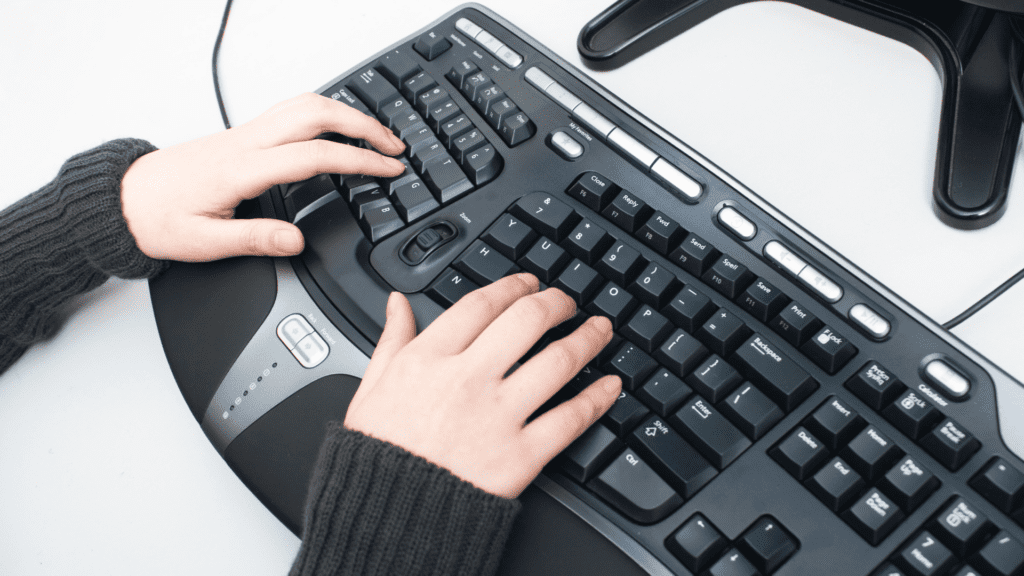
Taking Breaks
Taking breaks is essential for maintaining physical and mental health, especially if you spend long hours sitting at a desk. Sitting for extended periods without movement can lead to a range of health issues such as back pain, neck pain, and reduced blood flow. Taking breaks helps reduce the risk of these issues and promotes overall well-being.
Recommended frequency and duration of breaks
The recommended frequency and duration of breaks vary depending on the individual’s needs and work demands. However, a general guideline is to take a break every 30 minutes to an hour and for a duration of 5-15 minutes. During breaks, it’s essential to move away from your desk and engage in activities that promote movement and relaxation.
Tips for incorporating movement and stretching into breaks
During breaks, it’s recommended to incorporate movement and stretching into your routine. Stretching helps improve blood flow, reduces muscle tension, and promotes relaxation. You can perform simple stretches such as neck rolls, shoulder shrugs, and wrist stretches to relieve tension in those areas. Additionally, you can take a short walk, climb stairs, or engage in light exercise to promote blood flow and relieve muscle tension.
Other tips for incorporating movement and stretching into your breaks include practicing mindfulness, deep breathing, or meditation. These activities help reduce stress and promote relaxation. Additionally, you can try doing light yoga or stretching exercises using online resources or apps designed for desk workers.
Additional Considerations for Desk Ergonomics
Lighting and glare can have a significant impact on your comfort and productivity at your desk. Proper lighting can reduce eye strain and headaches. Avoid placing your monitor near windows or other sources of direct sunlight that can cause glare. Use curtains or blinds to block out natural light if necessary. Additionally, use task lighting to illuminate your workspace and reduce eye strain.
Noise and Distractions Noise can disrupt your concentration and reduce your productivity. If possible, set up your workspace in a quiet area or use noise-canceling headphones to block out background noise. If you work in an open-plan office, consider using a white noise machine to help mask distracting sounds. Additionally, avoid using social media or other non-work-related websites during work hours to minimize distractions.
Environmental Factors like Temperature and Humidity can impact your comfort level and affect your productivity. Keep your workspace at a comfortable temperature, ideally between 68 and 72 degrees Fahrenheit. Use a humidifier if your workspace is too dry, or a dehumidifier if it’s too humid. Additionally, make sure your workspace is well-ventilated and free of allergens such as dust and pollen.
Final Thoughts on the Importance of Desk Ergonomics for Comfort and Productivity
Desk ergonomics is crucial for maintaining physical and mental health and promoting productivity and efficiency. By setting up your workstation with proper ergonomics in mind, you can reduce the risk of discomfort and injury, improve your posture, and increase your overall well-being. Taking breaks and incorporating movement and stretching into your routine can also help reduce the risk of health issues associated with prolonged sitting. Overall, by paying attention to good desk ergonomics, you can optimize your workspace for maximum comfort and productivity.
Contact WorkSafe to find out how we can help your company today!
Working to keep you safe, healthy, and productive,

